Configure data output
Data is embedded into the VANC (Vertical Ancillary) lines of the SDI output. It is possible to embed more than one data type onto a single VANC line.
MK.IO Beam Distribution currently supports the following data types:
- VITC / Time code
- AFD / BAR
- Closed Captions
- OP-47 Teletext
- SMPTE 2031 Teletext
- Generic data
See output parameters descriptions for additional information.
Before you start, ensure:
- At least one Receiver service is configured.
- The service to be decoded has been selected from the Selected Service list in the Input tab.
-
From the Home page, select the RECEIVER item from the required feed then click .
-
From the Parameters section, select Output to display options.
-
Select Data to open the tab and display options.
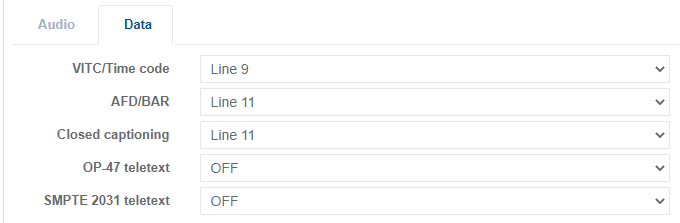
-
Select the Line number from the drop-down menu.
Each selected data component (if present on the incoming transport stream) is now either decoded from a data PID or is extracted from User data or SEI in the video elementary stream.
Generic data is automatically reinserted into the same line it came in.
Disable data output
Before you start, ensure:
- At least one Receiver service is configured.
- The service to be decoded has been selected from the Selected Service list in the Input tab.
-
From the Home page, select the RECEIVER item from the required feed then click .
-
From the Parameters section, select Output to display options.
-
Select Data to open the tab and display options.
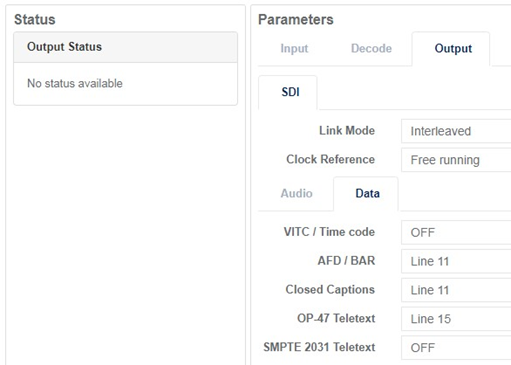
-
Select OFF from the drop-down menu for each data that you want to disable. Once disabled, the data is no longer embedded into SDI outputs.