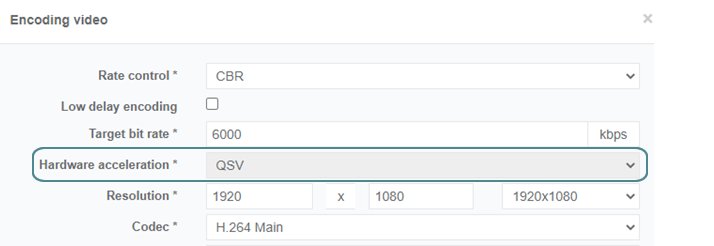Use QSV on-board GPU acceleration
The On-board QSV acceleration is supported to encode 4:2:0 video from SDI input.
To enable the On-board QSV acceleration, follow these steps:
-
From the Live Encoder component, go to the General tab then tick the Hardware acceleration (Intel QSV) checkbox.
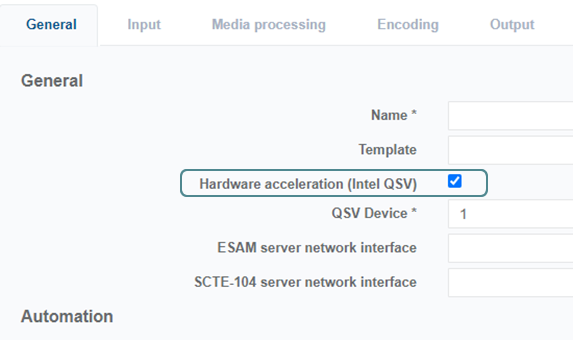
-
Select the appropriate QSV device from the drop-down list:
- If running on Intel E3 CPU, set QSV Device to 1.
- If running on SG1/GPU (unavailable yet in CE1), select the suitable GPU number (2, 3 or 4).
Once QSV has been enabled, the Hardware acceleration will be automatically set to QSV in the video encoding parameters of the Encoding tab: