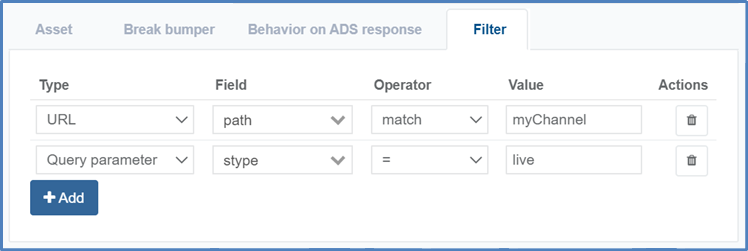Manage ad routing policies using filter
Stream Personalization can be connected to multiple ADS servers.
To send the placement request to the right ADS server, Stream Personalization implements routing policies on a variety of parameters, namely:
- URL path
- Query parameter
- HTTP header
- In-manifest splice information
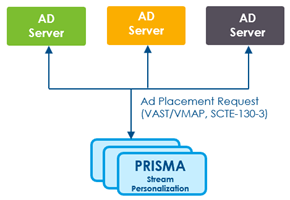
To create a routing policy, follow these steps:
-
You have started configuring the ad decision server general parameters.
-
Go to the Filter tab.
-
Click Add to add a routing policy for configured ADS server.
-
Enter the appropriate value for each parameter:
Parameter Description Type Select the type of data on which routing policy is going to apply:
- URL: leverage URL path to manage ADS routing based on channel name for instance (assuming channel name is part of the URL path).
- Query parameter: manage request routing based on manifest URL query parameter.
- HTTP header: leverage HTTP header from the HTTP manifest request.
- Splice info: leverage in-manifest splice info.
You can add multiple routing policies.
Ads routing Example
Assuming the following player manifest request:
http://cdn.com/hls-live/myChannel/index.m3u8?uid=1234&did=iOS&stype=live
We may want to route the placement request to this ADS server only if:
- URL path contains myChannel
- Manifest request contains stype key with value live
The configuration would look like the following: