Reliable Transport services configuration and management
Import a Reliable Transport service
Prior importing a service, make sure:
- the format of the file is correct (valid json);
- the
service_typefield in your configuration file issrt(even though the configuration may be for a Zixi connection); - the imported service id is different from the existing services;
- if the same id as an existing service is used, an option to override the existing service will be provided by the import UI.
- Display services.
You can import files retrieved from a service exported from a different server.
-
Click Import service... and follow the instructions to import Reliable Transport configurations.
-
Once imported, the service(s) appear in the list of services.
Create a new Reliable Transport service
-
Display services.
-
Click Add service
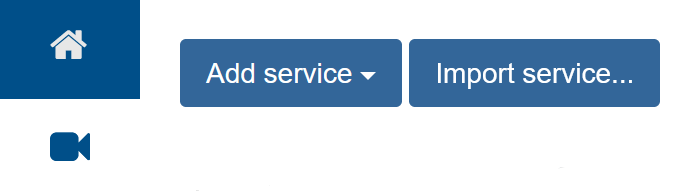
-
Select Reliable Transport. The following page displays:
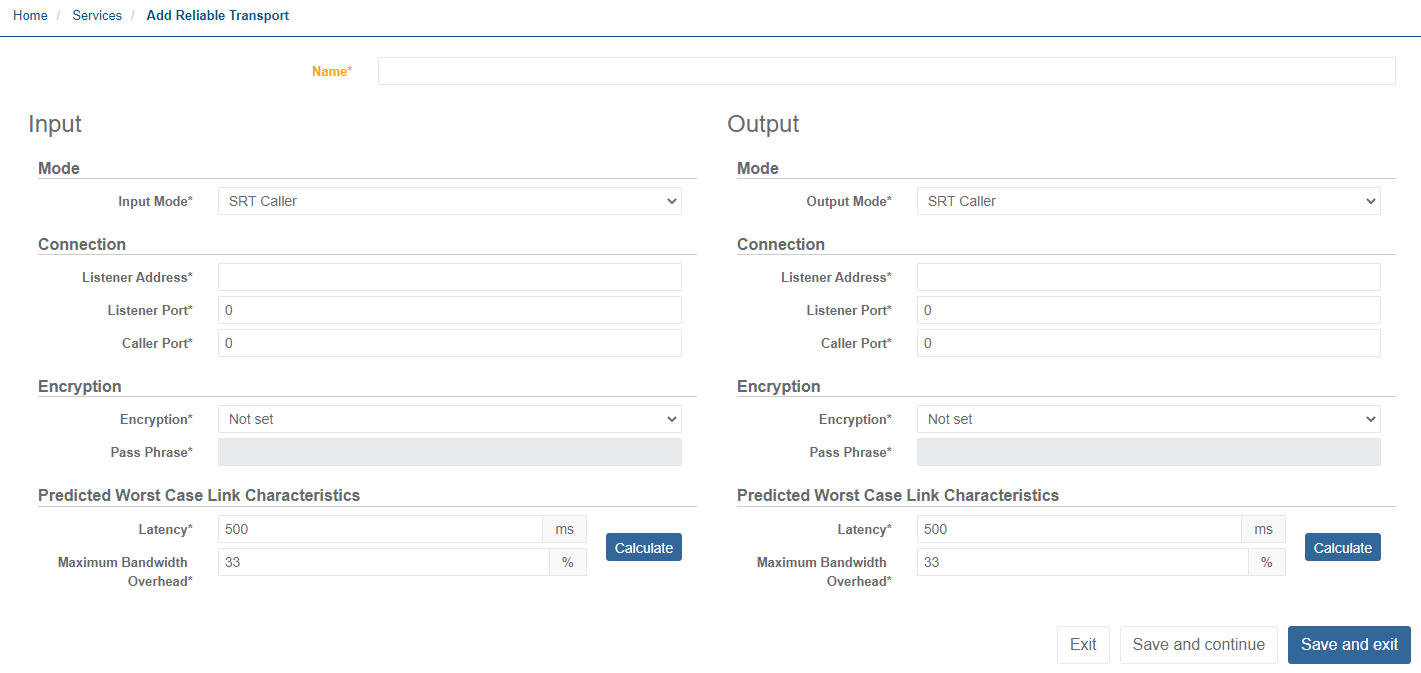
-
Assign a name to the new service (100 characters max). This name will appear in your Services page, therefore it is recommended to choose a unique name for each service for easier identification from the Services page.
-
Continue the service configuration depending on your needs:
Configure a Reliable Transport service
SRT or RIST connection configuration
Below is an example of a typical SRT or RIST use case. A single input transport stream is sent via SRT or RIST to multiple clients.

To implement the use case above, the following Reliable Transport services are required:
- 1 service with Input Mode = UDP and Output Mode = SRT Listener or Output Mode = RIST Listener
- 1 service per client with Input Mode = SRT Caller or Input Mode = RIST Caller (respectively) and Output Mode = UDP
It is possible also to have UDP in ->SRT Caller -> SRT Listener -> UDP out. In that case just swap the Output/Input modes for the two services.
Zixi connection configuration
Zixi services can be created to implement the following use case:
Two services are required:

- Service 1 with Input Mode = UDP and Output Mode = Zixi Feeder
- Service 2 with Input Mode = Zixi Receiver and Output Mode = UDP
Reliable Transport parameters
The configuration of the Input and Output section for the service depends on the use case needed.
-
Select the Input Mode from the corresponding drop-down menu on the left side of the Reliable Transport service configuration page.

-
Select the Output Mode from the corresponding drop-down menu on the right side of the Reliable Transport service configuration page.

-
Complete the Input and Output parameters that come with the selected mode:
UDP configuration

Fields marked with * are mandatory.
Input
| Name | Description | Values |
|---|---|---|
| Network interface* | Name of the network interface on which the UDP stream will be received as it appears in the list from Servers->System Settings->Nework Settings: Devices | String of max 32 alphanumeric characters |
| Stream Address* | Multicast address of the UDP stream | IPv4 address. Does not allow leading zeros. |
| Port* | Multicast port of the UDP stream | Integer number between 1024 and 65535 |
| Source Address | Source address of the input multicast stream | IPv4 address. Does not allow leading zeros. |
Output
| Name | Description | Values |
|---|---|---|
| Network interface* | Name of the network interface on which the UDP stream will be sent as it appears in the list from Servers->System Settings->Nework Settings: Devices | String of max 32 alphanumeric characters |
| Stream Address* | Multicast address of the UDP stream | IPv4 address. Does not allow leading zeros. |
| Destination Port* | Multicast port of the UDP stream | Integer number between 1024 and 65535 |
| Source Address | User-specified source multicast address for the outgoing stream | IPv4 address. Does not allow leading zeros. |
| Source Port | User-specified source multicast port for the outgoing stream | Integer number between 1024 and 65535 |
SRT Caller configuration

| Name | Description | Values |
|---|---|---|
| Listener Address* | IP Address or hostname of the SRT Listener to connect to. | IPv4 address (without leading zeros) or hostname. |
| Listener Port* | Port of the SRT Listener | Integer number between 1024 and 65535 |
| Caller Port | The local port to bind SRT connection to. Default 0 value means auto assigned. | Integer number between 1024 and 65535 |
| Network interface | Name of the network interface the SRT Caller will use as it appears in the list from Servers->System Settings->Nework Settings: Devices | String of max 32 alphanumeric characters |
| Encryption | Choose the type of encryption for the SRT stream. | Drop-down menu: Not set, AES-128, AES-192, AES-256 |
| Pass Phrase | If Encryption parameter value is Not set, this field is grayed out. Otherwise, will contain the encryption passphrase. | String of minimum 10 characters. |
| Latency | These values can be adjusted depending on the link characteristics in terms of round-trip time and packet loss rate. | In milliseconds, between 60 and 8000. |
| Maximum Bandwidth Overhead | Percentage bitrate overhead that can be used by the SRT link. | Percentage, between 5 and 100. Value=0 means infinite. |
Predicted Worst Case Link Characteristics
The Latency and Maximum Bandwidth Overhead should match for Listener and Caller on the same connection. In case of mismatch, the highest values will be used.
To calculate the optimal values for Latency and Maximum Bandwidth Overhead:
-
Click the Calculate button to launch the Latency and Bandwidth overhead calculator.
-
Set Round Trip Time and Packet Loss Rate according to the instructions and make sure the calculated values for SRT latency and Maximum Bandwidth Overhead do not show errors.
-
Use the calculated values to fill in the Latency and Maximum Bandwidth Overhead in the SRT Caller parameters section.
-
Click Set to automatically apply the calculated values.
SRT Listener configuration

| Name | Description | Values |
|---|---|---|
| Listener Interface* | Name of the network interface on which the Listener will be active as it appears in the list from Servers->System Settings->Network Settings: Devices | String of max 32 alphanumeric characters |
| Listener Port* | Port of the SRT Listener | Integer number between 1024 and 65535 |
| Maximum connections | Maximum allowed number of SRT Callers that can connect to the output SRT Listener. Will impact number of licenses required. | Integer number between 1 and 65535 |
| Encryption | Choose the type of encryption for the SRT stream. | Drop-down menu: Not set, AES-128, AES-192, AES-256 |
| Pass Phrase | If Encryption parameter value is Not set, this field is grayed out. Otherwise, will contain the encryption passphrase. | String of minimum 10 characters. |
| Latency | These values can be adjusted depending on the link characteristics in terms of round-trip time and packet loss rate. | In milliseconds, between 60 and 8000. |
| Maximum Bandwidth Overhead | Percentage bitrate overhead that can be used by the SRT link. | Percentage, between 5 and 100. Value=0 means infinite. |
The latency and overhead can be configured as per Predicted Worst Case Link Characteristics above.
Zixi Feeder configuration
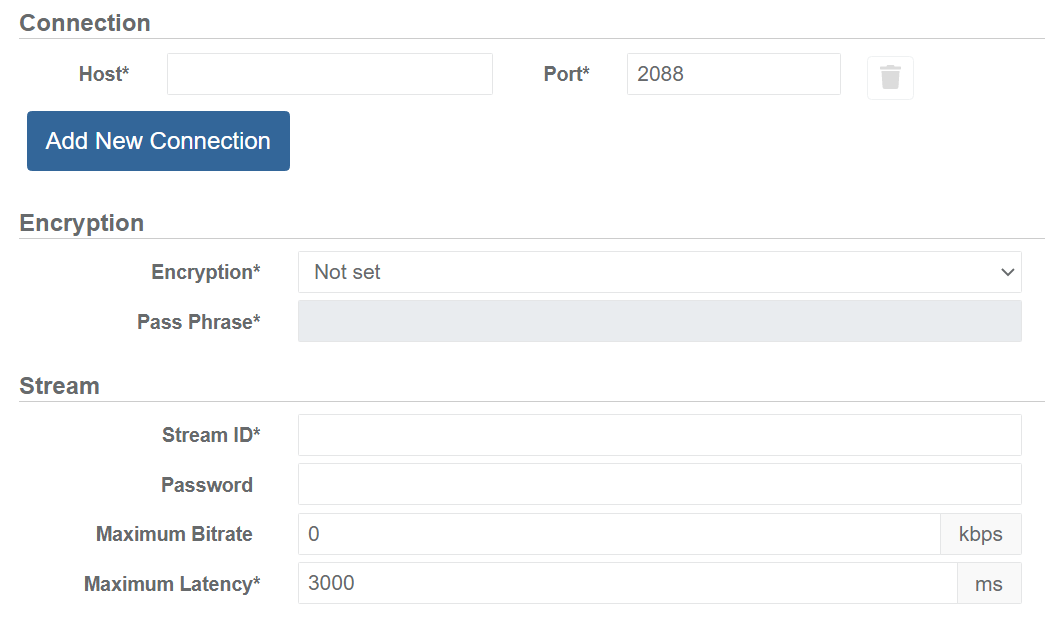
| Name | Description | Values |
|---|---|---|
| Host | The Zixi Broadcaster address (FQDN or IP Address) | String or IPv4 address. |
| Port | The Zixi Broadcaster port to connect to. | Integer number between 1024 and 65535, default 2088. |
| Encryption | Choose the type of encryption for the Zixi stream. | Drop-down menu: Not set, AES-128, AES-192, AES-256 |
| Pass Phrase | If Encryption parameter value is Not set, this field is grayed out. Otherwise, contain the encryption passphrase. | Hexadecimal characters string. Expected length: 32 chars for AES-128, 48 chars for AES-192, 64 chars for AES-256. |
| Steam ID | Zixi stream ID. Custom identifier. | String of max 128 characters. |
| Password | [Optional] Password associated to the Zixi stream. | String of max 128 characters. |
| Maximum Bitrate | Maximum bitrate of the stream sent through the Zixi connection, in kbps. | Integer number between 1 and 2147483. |
| Maximum Latency | Zixi stream latency in milliseconds. | Integer number between 30 and 10000 |
Multiple Zixi Broadcasters management
A Zixi Feeder output can be configured and connected to multiple Zixi Broadcasters, however:
- The Zixi Feeder will only connect to one of them;
- The choice is random (will not necessarily connect to the first one specified, even if available).
-
Click Add New Connection to configure a new pair of Host/Port information for a different Zixi Broadcaster.
-
Repeat for each new Zixi Broadcaster to configure.
Zixi Receiver configuration
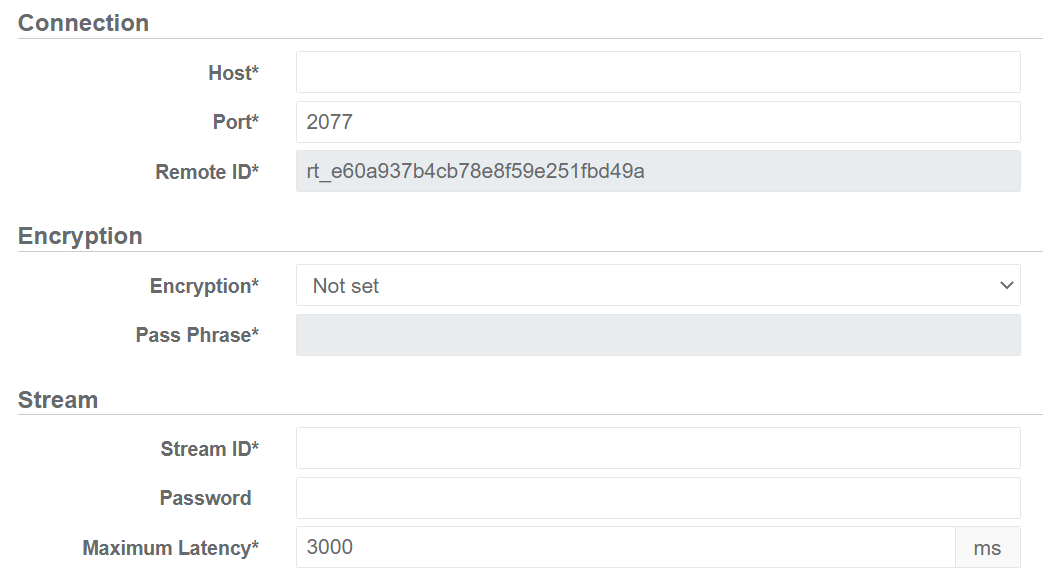
| Name | Description | Values |
|---|---|---|
| Host | The Zixi Broadcaster address (FQDN or IP Address) | String or IPv4 address. |
| Port | The Zixi Broadcaster output port to connect to. | Integer number between 1024 and 65535, default 2077. |
| Remote ID | Zixi Remote ID (unique identifier for the Zixi receiver). | This value cannot be edited. It is assigned automatically when creating the service. |
| Encryption | Choose the type of encryption for the Zixi stream. | Drop-down menu: Not set, AES-128, AES-192, AES-256 |
| Pass Phrase | If Encryption parameter value is Not set, this field is grayed out. Otherwise, contain the encryption passphrase. Shall match the corresponding feeder configuration. | Hexadecimal characters string. Expected length: 32 chars for AES-128, 48 chars for AES-192, 64 chars for AES-256. |
| Steam ID | Zixi stream ID. Custom identifier. Shall match the corresponding feeder configuration. | String of max 128 characters. |
| Password | [Optional] Password associated to the Zixi stream. Shall match the corresponding feeder configuration. | String of max 128 characters. |
| Maximum Latency | Zixi stream latency in milliseconds. | Integer number between 30 and 10000 |
RIST configuration

Input - RIST Caller
| Name | Description | Values |
|---|---|---|
| Listener Address* | Address or hostname of the RIST Listener to connect to. | IPv4 address (without leading zeros) or hostname. |
| Listener Port* | Port of the RIST Caller | Integer number between 1024 and 65535 |
| Network interface | Name of the network interface the RIST Caller will use as it appears in the list from Servers->System Settings->Nework Settings: Devices | String of max 32 alphanumeric characters |
| Encryption | Choose the type of encryption for the SRT stream. | Drop-down menu: Not set, AES-128, AES-192, AES-256 |
| Pass Phrase | If Encryption parameter value is Not set, this field is grayed out. Otherwise, will contain the encryption passphrase. | String of minimum 10 characters. |
An advanced settings section is available by expanding the panel at the bottom of the Input configuration page. While the default settings are suitable for most applications, an experienced user can tune these to optimise the configuration their specific scenario. Detailed descriptions of each setting can be seen by hovering the cursor over the question mark between each configuration parameter's name and the configuration box for the value.
Output - RIST Listener
| Name | Description | Values |
|---|---|---|
| Listener Interface* | Name of the network interface on which the Listener will be active as it appears in the list from Servers->System Settings->Network Settings: Devices | String of max 32 alphanumeric characters |
| Listener Port* | Port of the RIST Listener | Integer number between 1024 and 65535 |
| Maximum connections | Maximum allowed number of SRT Callers that can connect to the output SRT Listener. Will impact number of licenses required. | Integer number between 1 and 65535 |
| Encryption | Choose the type of encryption for the SRT stream. | Drop-down menu: Not set, AES-128, AES-192, AES-256 |
| Pass Phrase | If Encryption parameter value is Not set, this field is grayed out. Otherwise, will contain the encryption passphrase. | String of minimum 10 characters. |
An advanced settings section is available by expanding the panel at the bottom of the Output configuration page. While the default settings are suitable for most applications, an experienced user can tune these to optimise the configuration their specific scenario. Detailed descriptions of each setting can be seen by hovering the cursor over the question mark between each configuration parameter's name and the configuration box for the value.
RTMP Caller configuration

| Name | Description | Values |
|---|---|---|
| Listener Address* | IP Address of the RTMP Listener to connect to. | IPv4 address (without leading zeros). |
| Listener Port* | Port of the RTMP Listener | Integer number between 256 and 65535 |
| Caller Port | The local port to bind RTMP connection to. Default 0 value means auto assigned. | Integer number between 1024 and 65535 |
| Application* | Name of the RTMP application instance to connect to. | String |
| Stream* | The name of the stream being transferred. | String |
| rtmps | Enables RTMPS encryption. | Tick box, off by default. |
RTMP Listener configuration

| Name | Description | Values |
|---|---|---|
| Listener Interface* | Name of the network interface on which the Listener will be active as it appears in the list from Servers->System Settings->Network Settings: Devices | String of max 32 alphanumeric characters |
| Listener Port* | Port of the RTMP Listener | Integer number between 256 and 65535 |
| Maximum connections | Maximum allowed number of RTMP Callers that can connect to the output RTMP Listener. | Integer number between 1 and 65535 |