Front panel
Front panel LED
At this time, the front panel LED is not used by the software within the server. As such this only shows issues detected by the BIOS at boot.
Currently this will show an amber warning if one of the power cables is not connected at power up.
Front panel menus
The unit running RX1 includes a front panel which can be used for basic setup procedures, the front panel menu is as shown in the diagram below:
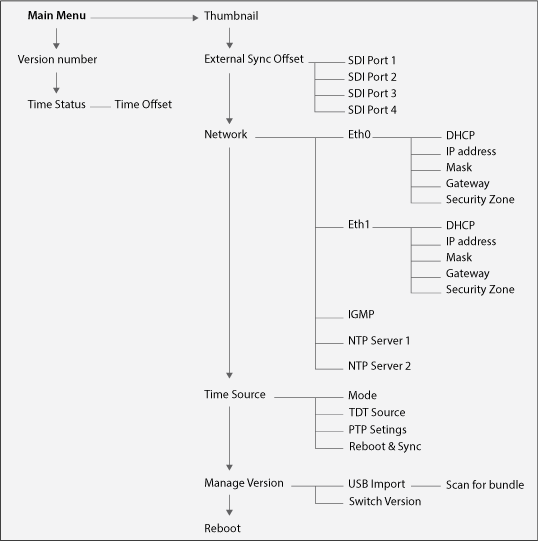 Front panel menu diagram
Front panel menu diagram
Use the front panel
The following buttons on the front panel can be used to navigate into the menus, make selections, and configure the IP addresses.
- Use the UP, DOWN, LEFT and RIGHT buttons to navigate and select the parameter to be changed.
- Use the UP and DOWN buttons to adjust the value.
- Press ENTER to apply the new value.
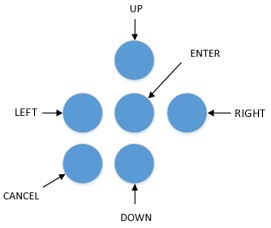
Set the control IP address
The control network interface can be configured via the LCD front panel.
Use the buttons on the front panel to set the IP address for the control network interface.
On the M1 server, this is eth0. On the M2 server, this is eno2.
Configure PTP
As part of the setup of SMPTE ST 2110, the location PTP source (master) MUST be configured on the unit.
Currently, this is only possible via the front panel. PTP is available from the Main menu > Thumbnail > Time Source > PTP Settings sub-menu on the front panel as shown below:
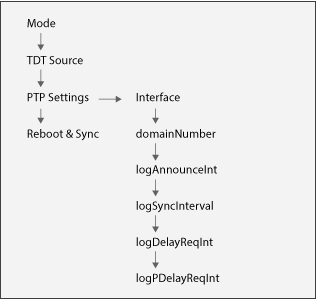
Configure NTP
NTP must be configured from the unit front panel or using the “frontpanel” command line tool. Refer to the front panel menu diagram above.