ESNI-I02 ingest
Prisma implements support for Event Scheduling and Notification Interface (ESNI-I02).
Blackout and alternate content restrictions are sent to Prisma Viewing Policy Manager service via HTTP POST (event creation) or HTTP PUT (even update) with an XML body describing the viewing restrictions (XML formatted per ESNI-I02 specifications).
To configure ESNI-I02 ingest, follow these steps:
-
Add a Viewing Policy Manager service.
-
Configure a Name: the name is important as it will be part of the endpoint used by the content provider to push ESNI-I02 schedule restrictions.
-
In the Input tab, select ESNI-I02 as Import type.
-
Click Save and exit to save your service configuration and go back to the Services page.
-
Assign a server to run your service.

You are now ready to receive ESNI-I02 schedule via HTTP POST/PUT.
The endpoint the content provider needs to send I02 schedules to is defined as follows:
http://[prisma.ip/hostname]:[port]/api/esniI02/viewingPolicyManagers/[service-name]/altcontentsvc/eventswhere:
- [Prima.ip/hostname]: IP address or hostname accessible by the content provider
- [port]: HTTP port
- [service-name]: name of your ESNI-I02 viewing policy manager service (“ESPN” here)
Endpoint example:
http://3.2.12.45:8080/api/esniI02/viewingPolicyManagers/ESPN/altcontentsvc/eventsAssuming the following ESNI-I02 blackout sample for two geographical area (designated using type=”VIRD”):
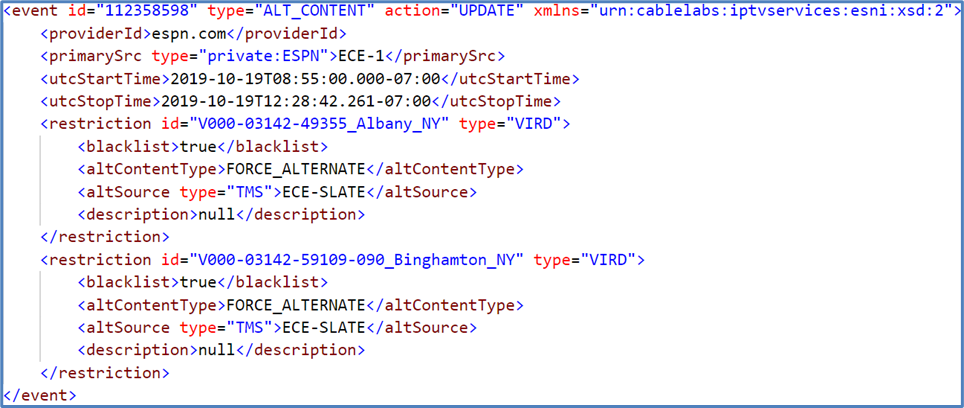
Prisma will convert this ESNI-I02 schedule in SCTE-224 automatically (mapping to Media, Media Points, Audience, Viewing Policy and Policy SCTE-224 resources). When ingesting such schedule, Media Points will be visible in the timeline of the viewing Policy Manager as shown below:
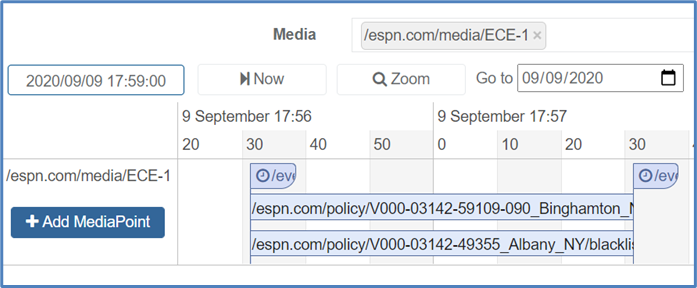
Flags on the right and left identify the Media Point start and Media Point end. Policy are shown in between.
Clicking on one will provide details on the corresponding Viewing Policy as show below:
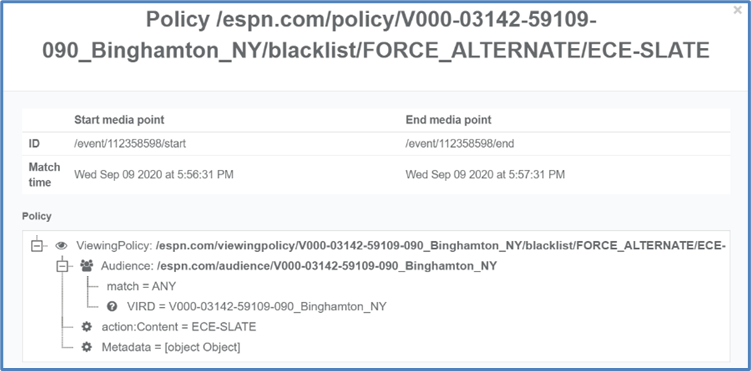
-
You can also edit the service, and see that Media, Audience, Policy and Viewing Policy SCTE-224 elements have been created automatically:
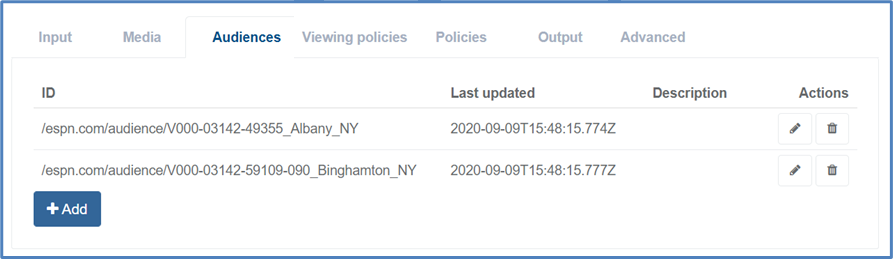
Note: SCTE-224 resources are not created if they already exist.
Provisioned events stored in SCTE-224 data model can now be used by other services like Stream Conditioning service to map events with ESAM controls towards encoders/TS processors for instance.
Note: For additional details regarding ESNI-I02 mapping to SCTE-224 data model, please refer to the Standards and references list.