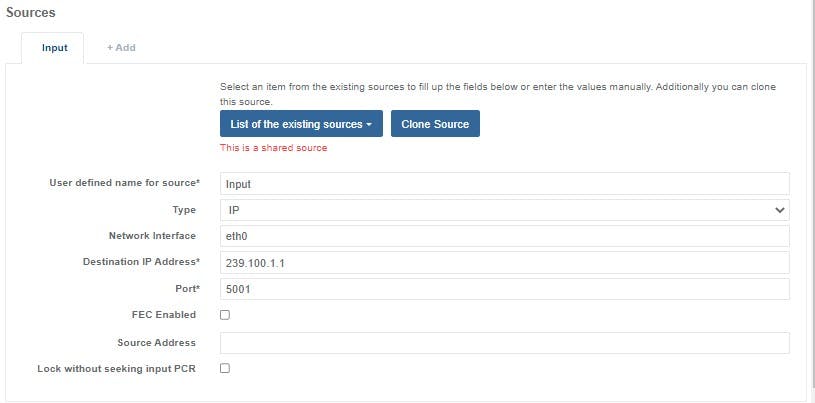Configuring Remux ECMs
-
Display the services.
-
Click to edit the services and display the parameters. The transport stream parameters display.
-
Select the service or component.
-
You can either add a Remux ECM if none exists or select an existing Remux ECM to display.
You can change the order of the Remux ECMs within the service or component by selecting that item and selecting a direction.
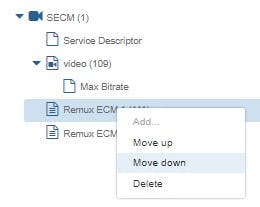
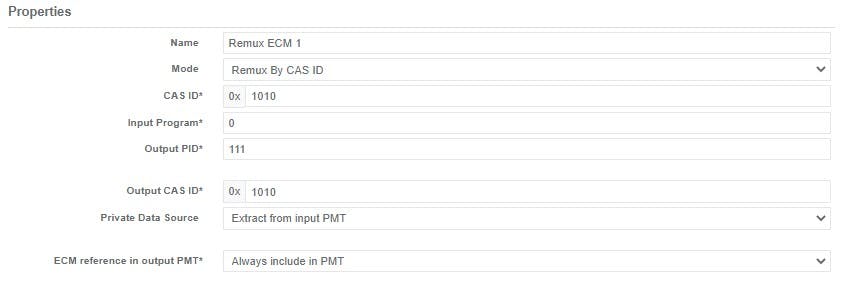
-
Enter a user-friendly Name.
-
Select the Mode.
-
Remux By CAS ID: Enter the incoming CAS ID of the ECM to remux.
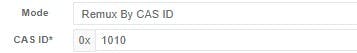
-
Remux By PID: Enter the incoming Input PID of the ECM to remux.
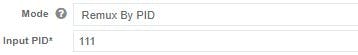
-
Remux By Position: Enter the CA Descriptor position of the incoming ECM to remux.
Position index is based only on the CA Descriptors and is zero based. Depending on the number of CA Descriptors available, possible position could be 0 or 1 (for 2 CA Descriptors), 0, 1 or 2 (for 3 CA Descriptors), etc.
-
-
Enter the Input Program number that contains the ECM to remux.
-
Enter the Output PID value that will be applied to the outgoing Remuxed ECM.
-
Enter the Output CAS ID value of the Remuxed ECM that will be signaled in the CA Descriptor.
-
Select the Private Data Source mode:
-
Extract from input PMT: Tracks the incoming changes in private data on the incoming ECM.
-
User specified private data: Overrides the private data on the remuxed ECM.

-
-
Select the ECM reference in the output PMT mode:
- Always include in PMT: The Remux ECM will always be signaled in the output PMT table.
- Follow source: The output PMT table will only signal the Remux ECM if the incoming PMT contains the ECM that is to be remuxed.
- Do not include in PMT: The Remux ECM is not signaled in the output PMT table.
-
To enable an alarm to be raised when the required incoming ECM is missing:
-
Check the “Alarm if input component is missing” box.
-
Specify a Raise Alarm After time in milliseconds.
-
Provide any User Alarm Text to be displayed with the alarm.
-
-
For the Remux ECM to contribute to the input health monitoring, check the “Component Contributes For Input Health Monitoring” box.
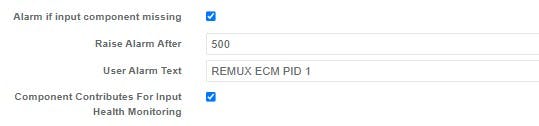
-
Select the incoming source that contains the ECM to be remuxed.