Playout (ADC100) Interfacing
Prisma implements Imagine Communications ADC100 Integration Service REST-API, enabling real-time retrieval of on-going playlist schedule (on-going program events, whether it’s content or advertising).
The API returns a BXF via a web service from Imagine upon:
- Initialization phase: when connecting for the first time to Imagine Communications, Prisma requests for the BXF files and parses the one corresponding to configured channel name.
- Add/delete/update playlist: when the broadcast modifies the on-going playlist (add/remove/update scheduledEvents), one or many BXF messages are received by Prisma.
To import ADC100, follow these steps:
-
Add a Viewing Policy Manager service.
-
Configure a name.
-
In the Input tab, select ADC100 (REST API) as Import type.
-
Configure the connection to the ADC100, redundancy, as well as mapping of detected event from returned BXF into SCTE-224:
Parameter Description Primary/Secondary server URL URL of the web service implementing Imagine ADC100 Integration Service. Destination name This field shall be aligned with the Integration Service configuration (it usually corresponds to “Traffic LPO” field under Integration Service configuration). Changeover server Enable this check box to configure ADC100 redundancy.
It should be checked when an SNMP server is used to indicate which playlist (main or backup) is to be processed (ADC100 are usually deployed in 1+1, with main and backup playlist being generated).-
If you enable Changeover server, additional fields will appear in channels section, namely Backup name and SNMP OID:
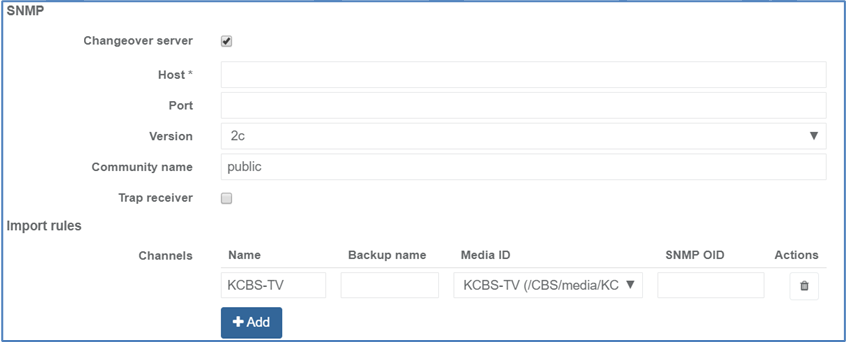
Parameter Description Host IP address of the SNMP server controlling the BXF playlist changeover Port Communication port Version SNMP version Community name Configure the SNMP community. Public is configured by default. -
If you enable Trap receiver, port on which traps will be sent shall be configured.
-
-
Go to the Import rules section then configure the Channels section:
Parameter Description Name This field shall be aligned with the name from the BXF main playlist. Backup name Same as above, but for the backup playlist schedule. Media ID Channel name from the BXF will be mapped with Media ID that should be previously configured. SNMP OID This is the OID that will carry the information regarding the playlist to be processed (main or backup). -
Events from the BXF will be identified using one or more Event Identification rule(s): from the Translations section then click the Add translation button.
Parameter Description Name Name of the event identification rule. Filters Use filters options to identify relevant event within the BXF.
You can identify events using the following BXF XML elements:<ContentId\>,<EventId\>,<BillingReferenceCode\>(BXF parsing capabilities will be further enhanced to support more elements from the BXF.).
Note: Logical expressions can be used to combine more or less complex filtering options.Group You may enable this check box in case consecutive events shall be grouped into one single event. For instance, individual advertising spot may be grouped in order to identify an advertising break. Policy ID Identified event (let say for instance a particular program, or ad break) shall be mapped with a given policy. This policy will identify the actions to conduct against identified event like for instance blackout for users on mobile devices. 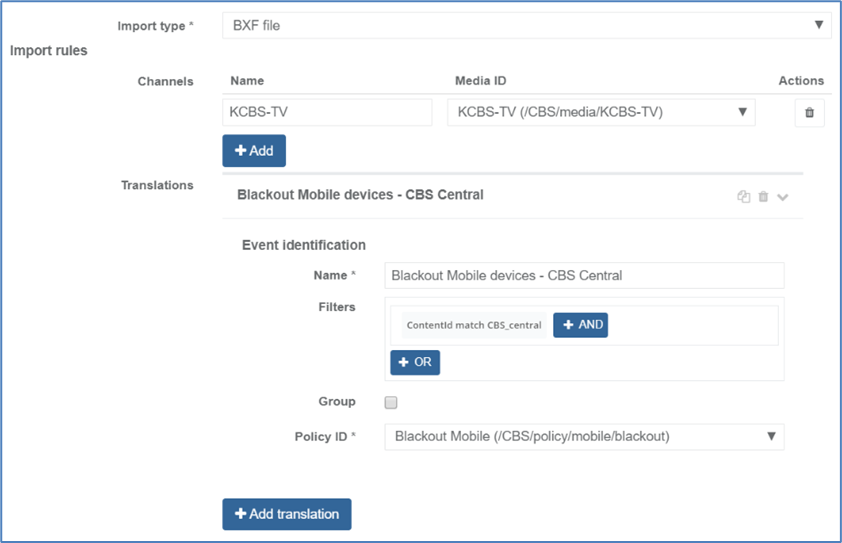
-
Click Save and exit to save and finalize your service configuration and go back to the Services page.