Configure a closed caption subtitle burn-in
You can burn subtitles into the image stream when a player doesn't support the subtitle format.
-
Create an new service, or edit an existing service to display service parameters.
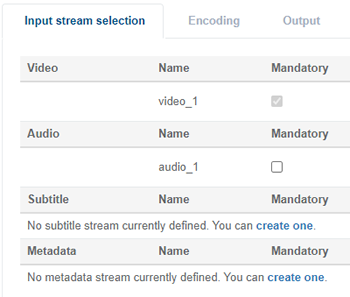
-
Open the Input stream selection tab and add a subtitle stream.
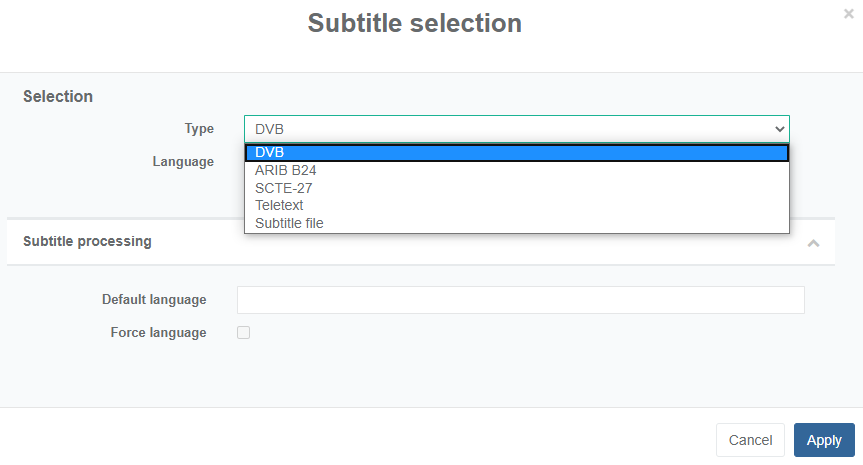
-
For Closed captions burn-in, configure the Closed Caption tracks in the stream.
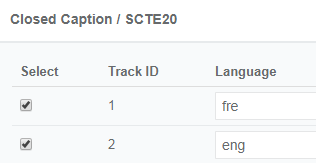
-
Click to the video stream encoding configuration.
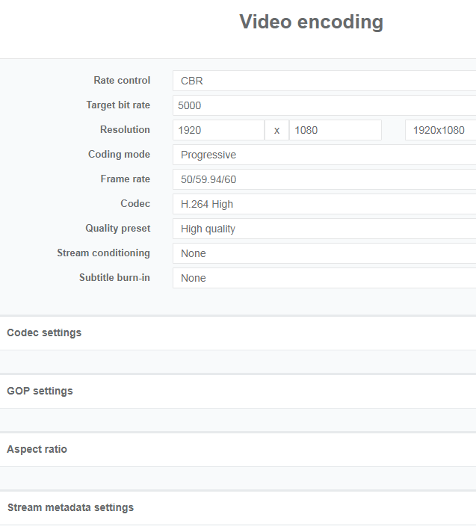
-
Click the Subtitle burn-in field to display available subtitle streams.
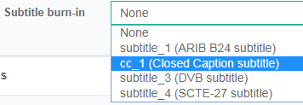
-
Select the stream to burn-in, then click Apply.
-
Save the configuration and continue or exit the service configuration.