Create a crawler operation via the timeline
Once you have configured Prisma>Stream Conditioning and Live Encoder, you can configure the crawler operation(s) that can be applied to the timeline.
In our example, we will now create an operation with a crawler.
-
From Prisma, display the Stream Conditioning service that you created.
-
Click in the Actions column.
-
From the Animation tab, click Add.
-
To configure the operation, enter a name and set the Scheduling mode to All, then enter the Duration, the Material ID (name of crawler template, swf file), the Layer, and specify the crawler parameters. In our example, we have set the following crawler parameters:
- SWF_TEXT_01: crawler's message
- SWF_FONT_SIZE: text size
- SWF_COLOR: text color in Hexadecimal
- SWF_SPEED: scrolling speed
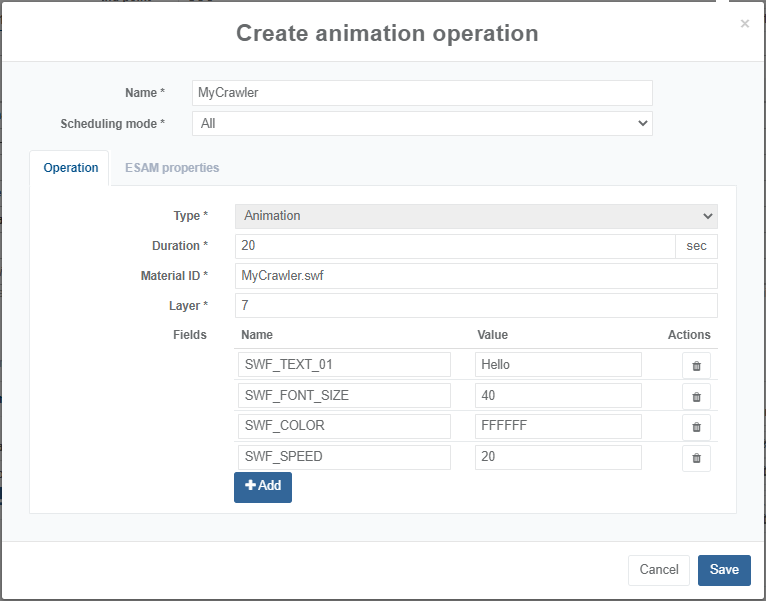
-
Click OK to validate. The operation is added to the list of animations.
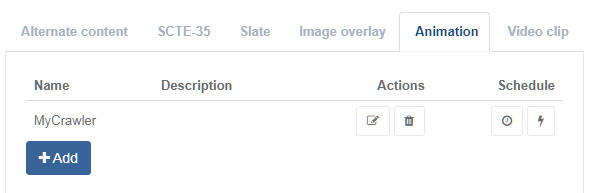
-
Click in the Schedule column next to the MyCrawler operation to set the date and time from the Scheduling tab. The operation is added to the timeline. At the scheduled time, the crawler will be displayed on top of the channel.
You can also just drag and drop the icon in the timeline.
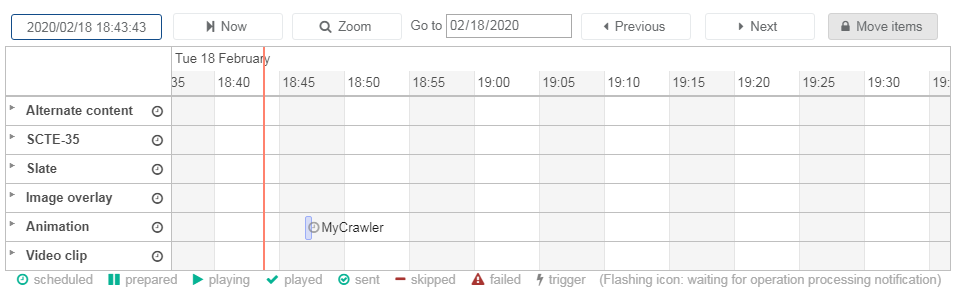
- You can double click the event in the timeline to view of modify it.
List of crawler parameters
Possible parameters:
SWF_TEXT_01: crawler's messageSWF_COLOR: RGB color of text in Hexa (ex FFFFFF for white)SWF_COLOR_BACK: RGB background color of text in Hexa (ex FFFFFF for back)SWF_BACK_ALPHA: enable alpha on backgroundSWF_SPEED: scrolling speed (number of pixel per frame: positive number -> right to left, negative number -> left to right)SWF_Y_POSITION: vertical position of text (px) (default is 960)SWF_FONT_SIZE: font size (default is 50)SWF_FONT_SHADOW: enable shadow (disabled by default) (allowed values: 0/1/true/false)SWF_FONT_ITALIC: enable italic on text (disabled by default) (allowed values: 0/1/true/false)SWF_FONT_BOLD: enable bold on text (disabled by default) (allowed values: 0/1/true/false)SWF_TEXT_HTML: SWF_TEXT_01 text is in HTML format. SWF_COLOR* will be ignored.SWF_FONT*andSWF_COLOR*are ignored.
Example:
<P><FONT SIZE="50">This is an advanced
<FONT COLOR="#FF0000" SIZE="70"><i><b>1080i25</b></i></FONT>
<FONT LETTERSPACING="6.0" BOLD="1" ITALIC="1"><U>HTML crawler</U></FONT></FONT></P>| Parameter | Description | Default Value |
|---|---|---|
TXT_MSG | Crawler's message. Note: If TXT_HTML is enabled, the message should be formatted in HTML. | |
TXT_COLOR | RGB color of text in Hexa (ex FFFFFF for white) | FFFFFF |
TXT_COLOR_BKGD | RGB background color of crawler and vertical bars (ex FFFFFF for white) | 000000 |
TXT_SPEED | Speed of scrolling (number of pixels per frame). - positive number: scroll from right to left - negative number: scroll from left to right | 1 |
TXT_Y_POS_PXL | Position (pixels) of the top of the crawler’s ROI. | 960 |
TXT_Y_POS_RATIO | Position (in ratio of height) of the top of the crawler’s ROI (float) Note: If the value is defined, parameter TXT_Y_POS_PXL is ignored. | |
VID_RATIO_WH | Pixel ratio (width/height) of video’s ROI (float). With a value equals to 0.8, crawler will be placed at 80% of the height of the picture. Note: Depending on the ratio, the width of the vertical bars to the right and left of the video’s ROI will be adjusted. | 1.78 (~16/9) |
TXT_FONT_SIZE | Font size of the crawler | 50 |
TXT_FONT_NAME | Font of the crawler. Note: Font must be be installed on machine. By default fonts 'Liberation Sans' and 'DejaVu Sans' are installed by Live Encoder. | embedded police: Microsoft JhengHei (微軟正黑體) |
TXT_FONT_SHADOW | Enable shadow on the crawler’s message. Allowed values: 0, 1, true or false | false |
TXT_FONT_ITALIC | Enable italic on the crawler’s message. Allowed values: 0, 1, true or false | false |
TXT_FONT_BOLD | Enable bold o on the crawler’s message. Allowed values: 0, 1, true or false | false |
TXT_HTML | Enable HTML text for the crawler. Allowed values: 0, 1, true or false Note: When enabled, TXT_FONT_SIZE, TXT_FONT_NAME, TXT _FONT_ITALIC, TXT_FONT_BOLD, and SWF_COLOR are ignored.See example below. | false |
Example of HTML message:
<P><FONT FACE="/usr/share/fonts/liberation/LiberationSans-Bold.ttf"
SIZE="50">This is an advanced <FONT COLOR="#FF0000"
SIZE="70"><i><b>1080i25</b></i></FONT><FONT LETTERSPACING="6.0"
BOLD="1" ITALIC="1"><U>HTML crawler</U></FONT></FONT></P>Action Script 3.0 has a limited HTML support. You can find a complete documentation for accepted HTML tag at the following URL: https://help.adobe.com/en_US/FlashPlatform/reference/actionscript/3/flash/text/TextField.html#htmlText (opens in a new tab)