Manage Manifest Conditioning plugins
To facilitate interoperability, Manifest Conditioning uses plugins to extend its capabilities. The plugins provide Manifest Conditioning default definitions for specific use case, to facilitate Packager manifest decoration configuration.
Manifest Conditioning includes the default MediaKind plugin that defines markers formatting within HLS, DASH or HSS manifests for Ad insertion conditioning.
| Type | HLS | MPEG-DASH | HSS |
|---|---|---|---|
| MediaKind | #EXT-X-CUE-OUT#EXT-X-CUE-SPAN#EXT-X-CUE-IN | SCTE-35/XML encoded in base64, embedded in eventStream mpd | SCTE-35/XML encoded in base64, in sparse track |
Display, add, delete Plugins
To display, add, or delete Plugins, follow these steps:
-
Select Settings from the left-side menu panel.
-
Select Manifest Conditioning Plugins.
A list of plugins is displayed:
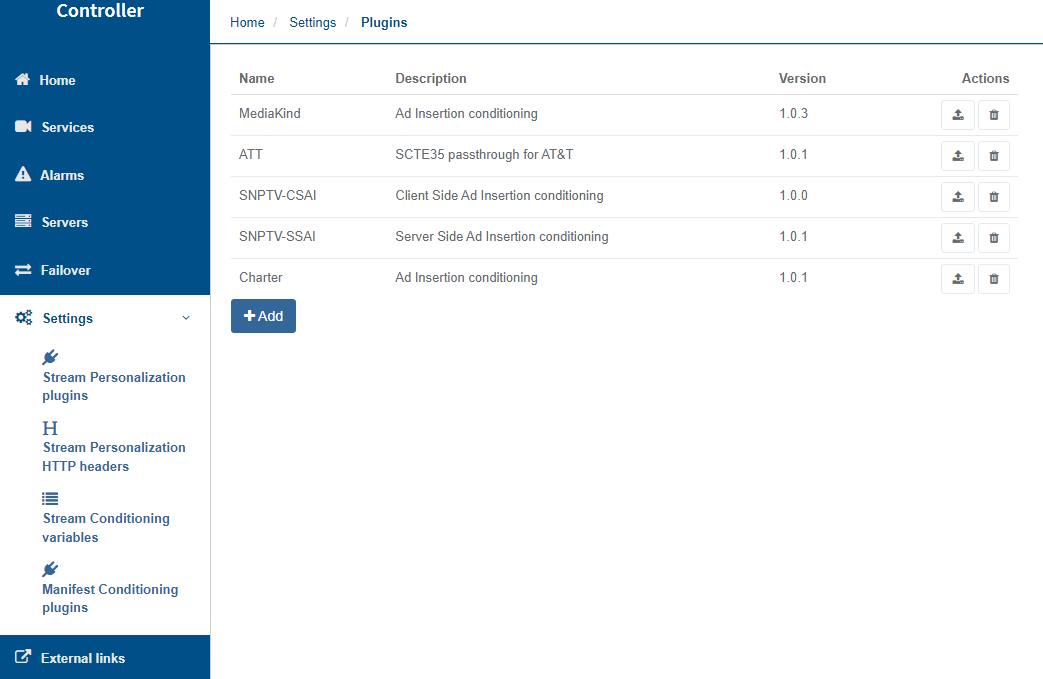
-
To add a plugin:
- Click the Add button at the bottom left of the plugin page.
- Import the new plugin using the Choose file button.
- Click Ok to validate.
-
To delete a plugin:
- In the Actions column, click .
- Confirm to delete the plugin.
-
To upgrade a plugin:
- In the Actions column, click .
- Select the plugin using the Choose file button.
- Click Ok to validate.