Switch to a TS playlist using Live Encoder and Prisma
This use case is an example of how to configure Live Encoder and Prisma>Stream Conditioning to switch from a live source to a TS playlist.
The workflow is done according to the workflow described in the solution overview.
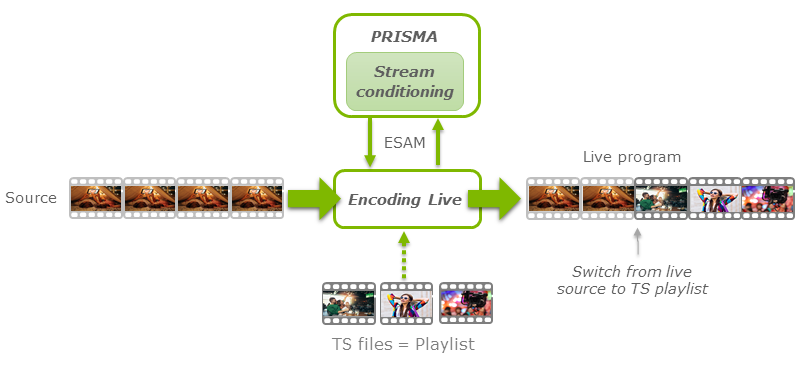
The configuration of this use case is a 5-step procedure: