Atlas On-Demand
Atlas On-Demand covers the use case of file-to-file transcoding and packaged delivery in the public cloud.
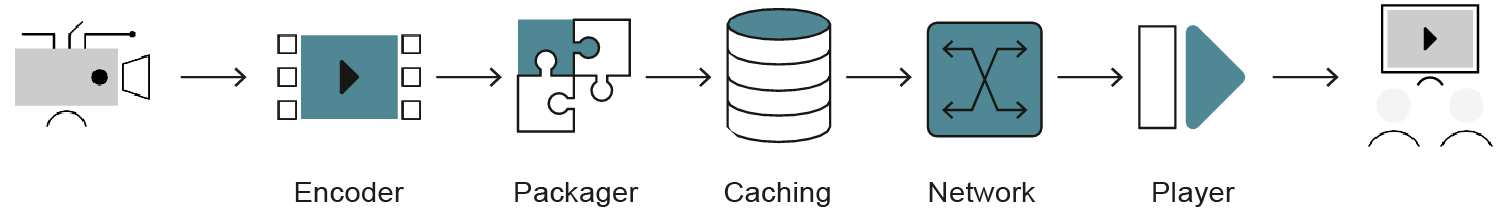 Atlas On-Demand workflow
Atlas On-Demand workflow
Components
Atlas On-Demand primarily focuses on transcoding, packaging and encryption. It seamlessly interfaces with other essential components of a VoD workflow, such as the Content Management System (CMS), storage, and Content Delivery Network (CDN).
Functional blocks
A typical VoD system consists in the following main functional blocks:
- Content management
- Transcoding
- Storage
- Packaging
- Content protection (DRM)
- Delivery
- Playback
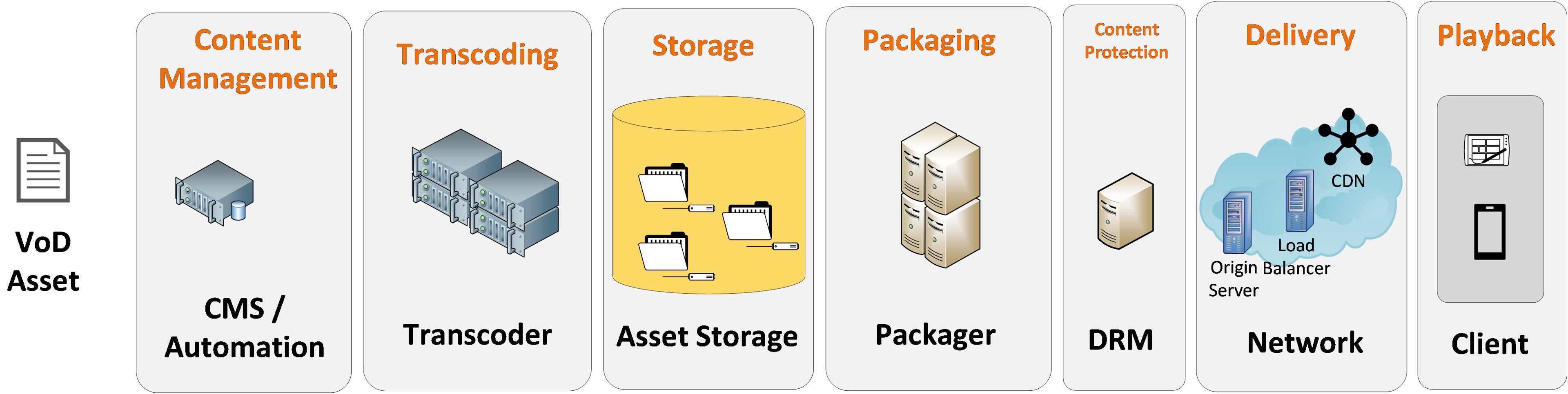
Content Management System (CMS)
The lifecycle of content is commonly managed by a Content Management System (CMS), which oversees the solution and administers a Video on Demand (VoD) library from creation to distribution. Additionally, the solution can be partially automated using the built-in automation features of the On-Demand Encoder.
VoD Asset
Source asset to be transcoded and delivered by Atlas On-Demand, a Video on Demand (VoD) asset must be stored in storage accessible using HTTP/S, NFS, or S/FTP protocols.
Atlas On-Demand supports multiple input file formats, including MPEG-2 TS, MPEG2 PS, MPEG-4, MXF, and QuickTime..
Transcoding
VoD assets can be transcoded into either standard MP4 files or a mezzanine Adaptive TS content. The latter can then be ingested into the Packager to be delivered in OTT formats.
Atlas On-Demand divides the transcoding process into multiple steps:
- Pre-processing: Define the input streams to use and apply any necessary pre-processing, such as loudness control, aspect ratio signaling, close caption settings, and frame rate conversion.
- Encoding: Defined the detailed transcoding specifications for each track.
- Output: Define of the output configuration, assembles the selected transcoded streams into an output. The output can be either MP4 or ATS mezzanine for use by MediaKind Packager.
- Post-processing: Define whether a post-processing is required such as publication to an external origin server.
Asset Storage
Asset storage can be either locally attached or remotely available.
For NFS, it is recommended to use NFS v4 for shared asset storage.
Remote storage can be accessed using HTTP/S protocols compatible with WebDav, Azure Cloud storage interface, or AWS S3 interface.
Packaging
To support different types of clients, VoD assets must be packaged in various ABR streaming formats, such as HLS/TS, HLS/CMAF, HSS, and DASH. Depending on when the assets are packaged, there are two different packaging systems:
- Just-in-time On-Demand Packaging (VoD PULL System): assets are stored in mezzanine formats. Just-in-time packagers (JITP) convert assets into the required ABR format when the asset is requested from the client.
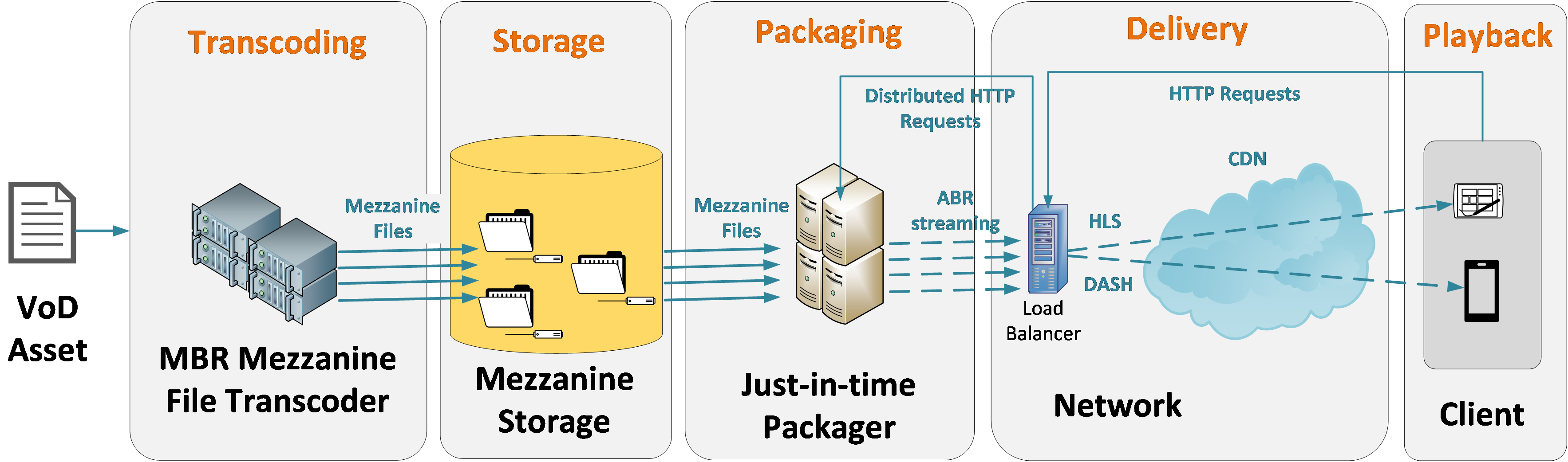
- File-based On-Demand Packaging (VoD PUSH System): assets are transcoded and pre-packaged in one or more ABR streaming formats, then pushed to a shared asset storage. Clients access the VoD assets through a third-party origin server. Prepackaged assets can be pushed to either a file shared storage (file-based) or Webdav server (HTTP-based).
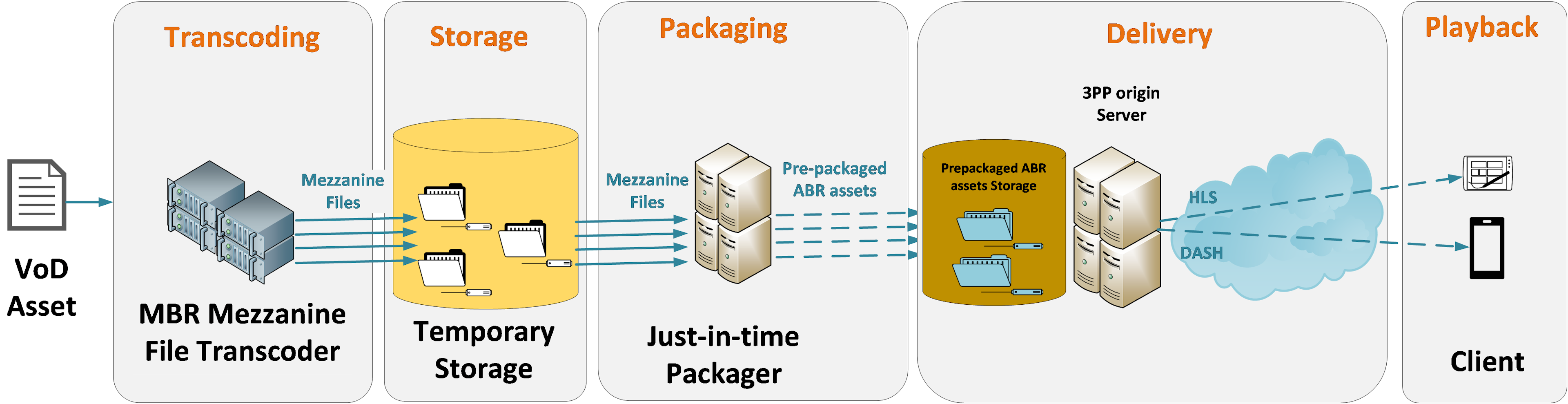
MediaKind Packager can ingest ATS mezzanine content provided by the transcoder and located either on attached storage or at a remote location.
One a catalog and a set of outputs are configured in the packager, mezzanine assets can be added and are immediately available for delivery.
DRM
Mediakind Packager supports several DRM systems for encrypting and protecting packaged VOD assets. This is usually handled through an integration with an external key server, which provides a different encryption key per VOD asset.
Delivery
Load Balancer efficiently distributes incoming network traffic across a group of healthy backend packagers simultaneously. Used in a typical VOD PULL system, the Load Balancer is used to distribute the client HTTP requests to different healthy packagers.
A CDN is used to cache VOD assets, thereby reducing traffic to core components (origin server). If an asset is cached (Cache Hit), clients are served directly by the edge servers of the CDN, if an asset is not cached (Cache Miss), clients’ HTTP requests will go to the core components.