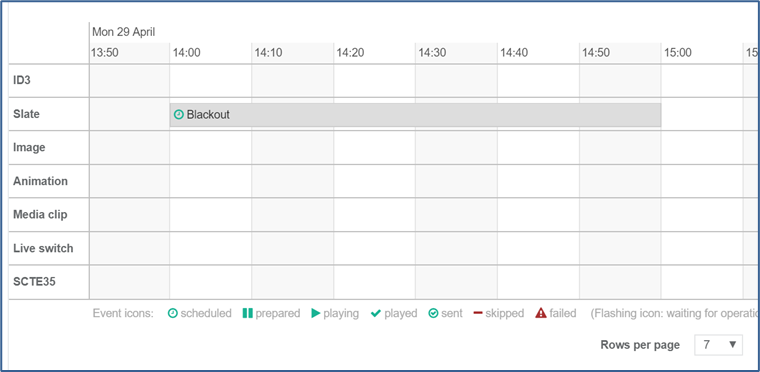Operations scheduling view
Once the connection to SCTE 224 database has been configured, and operations mapped against those SCTE 224 events, Prisma Stream Conditioning service will automatically create and store the operations/actions into its scheduling & control database.
Scheduling view is only available if the service is started.
To visualize the scheduling & control timeline, follow these steps:
-
You can either:
-
Click on the timeline button located at the top right corner of a Stream Conditioning configuration page.
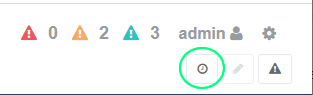
-
or click on the timeline button from the Actions list of configured service.
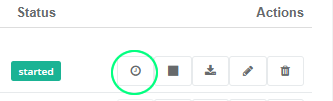
-
As a result, when events from the SCTE 224 database match criteria configured under Stream Conditioning service, the operations will appear in the timeline.