Import or create a lineup configuration file
The Switch to TS feature is based on a lineup (json file) that lists the configuration of all the possible sources. It includes all the parameters needed to capture the source: multicast address and port, input streams, etc. This configuration is unique per Controller instance and is accessible by all Live Encoding services of that instance.
You can either create a lineup and import it or create a lineup from scratch.
Create a lineup configuration file
To create a lineup file, follow these steps:
-
Select Settings from the left-side menu panel to expand and display menu options.
-
Select Live service lineup from the drop-down menu list. The Live service lineup page is displayed.
-
Click the +Add button. The following window is displayed:
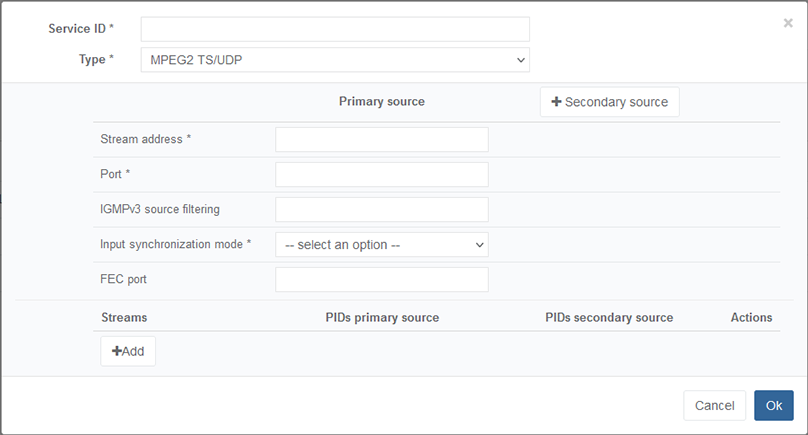
-
Enter and/or select the appropriate value for each parameter. See Live service lineup parameters for more details.
-
Click Ok to validate. You will reuse this lineup to configure alternate live sources.
Import an existing lineup configuration file
Before you start, ensure you created a json configuration file and named it dynamicLive.json.
To import an existing lineup configuration file, follow these steps:
-
Select Settings from the left-side menu panel to expand and display menu options.
-
Select Live service lineup from the drop-down menu list. The Live service lineup page is displayed.
-
To import a JSON file, click Import then browse to select a service lineup (JSON file). The service IDs configured in the lineup are displayed.
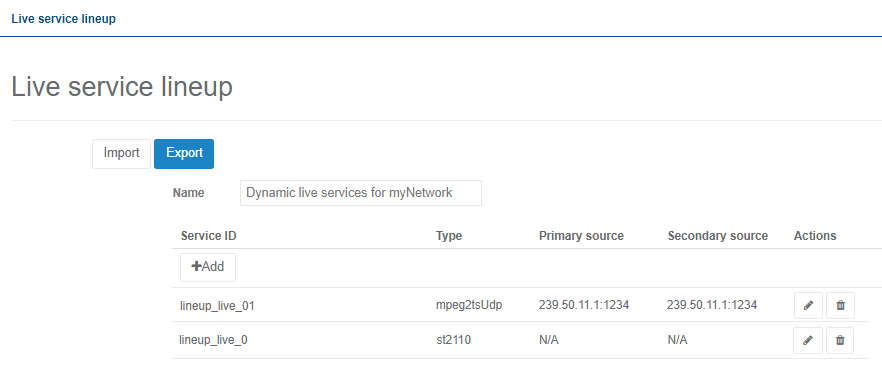
-
In the Actions column, you can click the button to display or edit each service parameters. You will reuse this lineup to configure alternate live sources.