Configure processing rules
The Processing rules tab allows you to create and manage some manipulation rules (keeping or removing content) for your playlist by adding Request filters and Content sections filters.
To configure an analytic engine, follow these steps:
- From the Processing rules tab, select Add under Playlist manipulation rules.
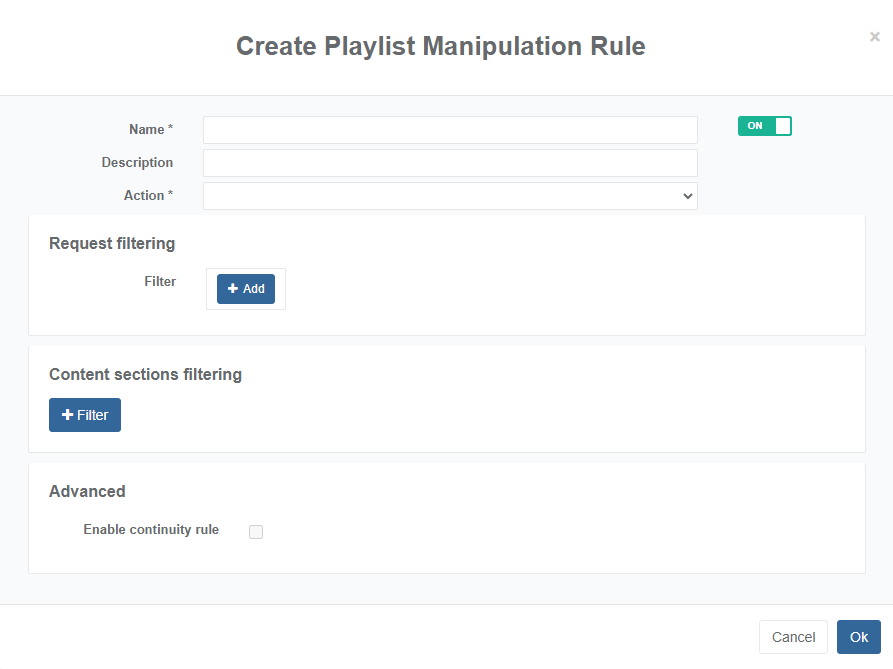
- Enter the appropriate value for each parameter:
| Parameter | Description |
|---|---|
| Name | The name of the playlist manipulation rule. |
| Description | The description of what the rule is trying to achieve. |
| Action | Select the desired behavior for trimming content (keep or remove) |
Request filtering
Click Add and specify the URL query parameters and values that cause this rule to be triggered.
Content sections filtering
Enter a name and click Add to define what constitutes a matching filter.
Advanced
Tick the Enable continuity rule checkbox to return sections that are time-adjacent, ignoring disconnected sections. It can only be selected if checkbox Cancel rule if filter does not match is selected.