Configure subtitle burn-in
You can burn DVB or Teletext subtitles into the video stream.
You must have defined one or more DVB or Teletext subtitle(s) (see Configure input subtitle selection).
-
From the Encoding tab, go to the Subtitle burn-in configuration section.
-
Click Add to create a new subtitle burn-in configuration or click to edit an existing one. The Subtitle burn-in configuration window is displayed.
-
In the input value, select the DVB or Teletext subtitle(s) that you previously created from the Input tab.
-
Configure the video encoding:
-
For each video stream, click then go to the Subtitle settings section and select a subtitle burn-in that you just created.
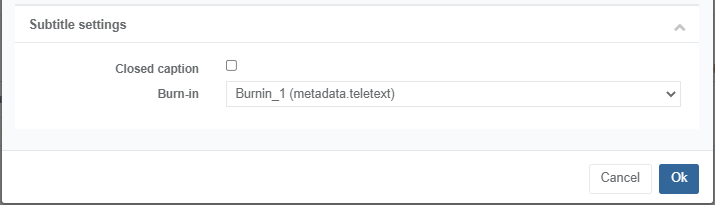
-
Click OK to validate.
-
-
Click Save and continue to save your modifications and go to another tab.