Configure Stream Conditioning
To configure your Stream Conditioning service:
- Select Services > Add service > Stream Conditioning.
- Enter a service name.
Three tabs are displayed but we only need to configure the Connections tab.
Configure the general parameters
| Parameter | Value | Description |
|---|---|---|
| Type | ESAM | |
| Version | 2013 | |
| Expect notifications | Tick this checkbox |
Create the end points
-
From the End points section, click Add. A new window is displayed.
-
Enter the appropriate value for each parameter:
Parameter Value Description ID Auto Network name SwitchToLive Identifies the signal acquisition system at a specific site on a specific channel/network feed for all of the contained ResponseSignal. This information will be shared with Live Encoder.
Note: Must be the same value as the **POIS network name in Live Encoder Automation parameters.Zone identity Zone1 Allows receiving ESAM status notifications from Live Encoder. Live Encoder uses the ESAM status notification to tell Prisma whether the operations were successfully applied or not.
Note: Must be the same value as the POIS zone identity in Live Encoder Automation parameters.Signal acquisitions http://10.86.78.207:8080/api/esam/LiveEncodings/SwitchToLiveThis URL is the Live Encoder URL that will carry ESAM message for the specified encoder service.
Syntax:http://[enc.controller.ip]:[enc.controller.port]/api/esam/LiveEncodings/[enc:network_name].
Note: The Listening path is used by the SAS End Point to return status notifications when signals are received from multiple acquisition points. it allows identifying which systems issued the response.
Default value for listening path = /
Example: listening path = /encoder1Attributes Leave empty. EndPoint attributes can be used for additional filtering in SCTE-224 input translations. It allows applying the translation actions to specific endPoint(s).
Example: name = VIRD, value= NY
Once you have defined the Network name and the Zone identity, you can click to copy the ESAM end point
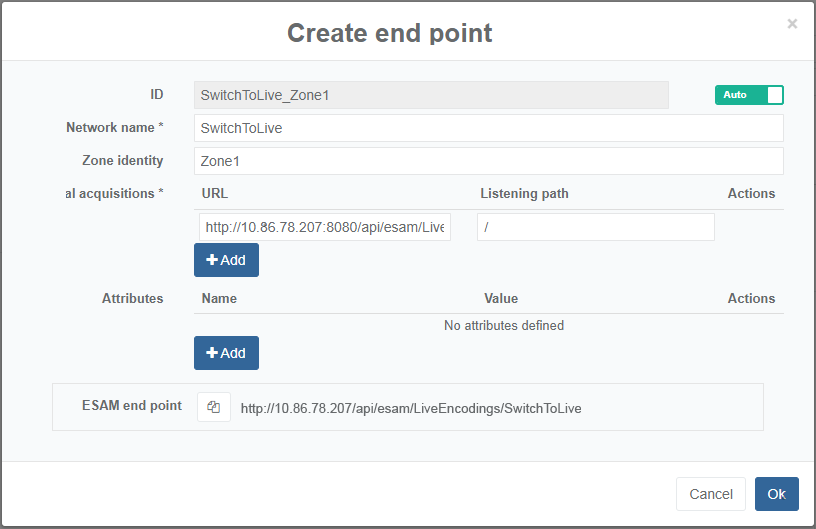
- Click Ok to validate. The configured end point is added to the list of configured end points.
Verify and save
You should have the following configuration:
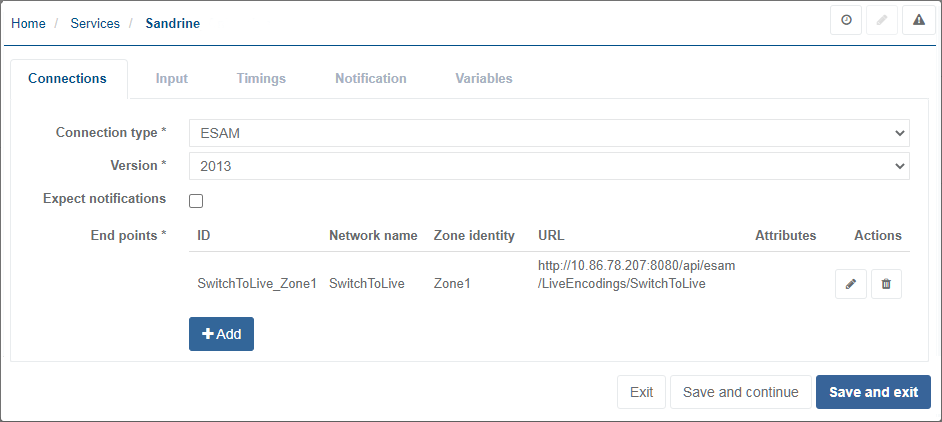
Click Save and exit to save and finalize your service configuration and go back to the Services page.