Manage Stream Personalization plugins
Stream Personalization is aimed at interfacing with a variety of external components: Ad decision servers, packagers/CDN (for source manifest retrieval), third-party analytics tools, etc.
To facilitate interoperability, Stream Personalization uses plugins to extend capabilities. For example, Stream Personalization leverages a set of MediaKind plugins for ad break detection (MediaKind uses EXT-X-CUE-OUT/SPAN/IN tags). Should a packager use a different syntax, a new plug-in can be added to manage such interoperability.
The same concept applies for connection to ad server leveraging VAST/VMAP protocol. Those plugins can be customized to manage a multitude of purposes and contexts.
Plugins (standard installation)
Should you face any interoperability issue with a certain packager, Ad decision server using SCTE130-3 or VAST, please contact your local MediaKind representative.
Stream Personalization includes the following plugins by default upon first installation:
| Plug-in name | Type | Description |
|---|---|---|
| VAST | ADS | Defines how Stream personalization will process VAST response from a VAST-compliant ADS server. |
| VMAP | ADS | Defines how Stream personalization will process VMAP response from a VAST-compliant ADS server. |
| SCTE-130-3 | ADS | Defines how Stream personalization will interoperate with SCTE-130-3 compliant ADS server. |
| SCTE-224 | ADS | Defines how Stream Personalization will interoperate with SCTE-224 compliant alternate content decision server (ACDS). |
| MediaKind | POIS | Defines ad markers formatting within HLS, DASH or HSS manifests. This plug-in meets requirement with MediaKind packager. Any packager signaling ad markers differently will require a dedicated plug-in. |
| BEACON tracking | Metadata (hls) | Defines how Stream Personalization formats tracking URLs using #EXT-X-BEACON tag within HLS manifests |
| EXT-X-DATERANGE tracking | Metadata (hls) | Defines how Stream Personalization formats tracking URLs using #EXT-X-DATERANGE tag within HLS manifests |
| ID3 TXXX tracking | Metadata (hls) | Defines ID3 tags formatting when embedding tracking events as part of HLS output |
| Google Analytics | Analytics | Enables publishing of ad impressions tracking and manifest access compatible with Google Analytics |
| MediaKind Analytics Engine | Analytics | Enables publishing of ad impressions tracking and manifest access compatible with MediaKind Analytics |
| Source | source | This plug-in defines which query parameter (from manifest request) shall be passed to the packager |
| Source VSPP | source | This plug-in defines which query parameter (from manifest request) shall be passed to VSPP packager |
Display, add, delete Plugins
To display, add, or delete Plugins, follow these steps:
-
Select Settings from the left-side menu panel.
-
Select Stream Personalization Plugins. A list of plugins is displayed:
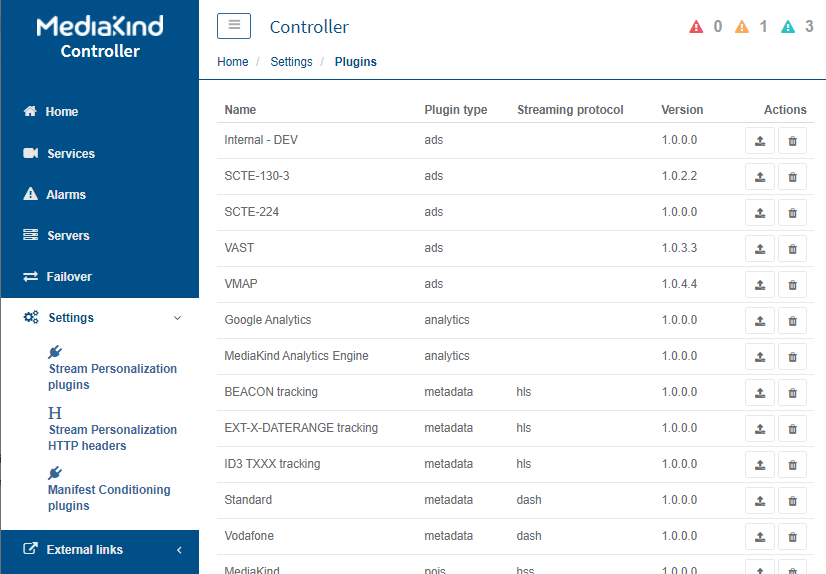
-
To add a plugin:
-
Click Add at the bottom left of the plugin page.
-
Import the new plugin using the Choose file button.
-
Click Ok to validate.
-
-
To delete a plugin:
-
In the Actions column, click .
-
Confirm to delete the plugin.
-
-
To upgrade a plugin:
-
In the Actions column, click .
-
Select the plugin using the Choose file button.
-
Click Ok to validate.
-