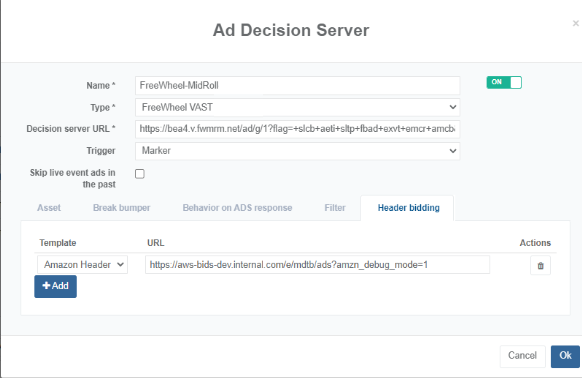Manage header bidding
Header Bidding is a generic term used to describe a process that allows an external Ad system to specify that certain Ad content should be inserted into the ad-break manifests for specific devices. It allows an organisation to get a percentage of ads played on their devices, to be supplied from their ecosystem, via the pre-existing ADS (i.e. Freewheel, GAM) that is in place.
Roku Header Bidding
Roku has an agreement with ADS systems, that allows the ADS to host Roku Ads content. Without any involvement form PRISMA, Roku have agreed what content the ADS should insert on their behalf, the media files, placement rates etc.
These Roku requirements then become part of the ADS inventory, which Stream Personalization is asked to insert as part of midroll/preroll.
A mechanism for PRISMA to request some of this content is then required, so that the ADS knows it is an appropriate time to take Roku Content and include that in the VAST file response to PRISMA.
Amazon FireTv Header Bidding
As per Roku, Amazon has an agreement with ADS systems, that allows the ADS to host Amazon Ads content.
Amazon FireTv devices connect to PRISMA and pulls manifests. Part of the request to PRISMA contains the Amazon FireTv specific parameters. Whenever PRISMA sees an Ad-Break, it takes Amazon FireTv specific parameters from the player query and forms an “Amazon APS header bidding request” that is sent to Amazon servers. Amazon will then decide which advert they want to insert and sends the codes back to PRISMA in response.
Header Bidding configuration
To configure the header bidding functionality through the UI, some actions must be priorly done. Two additional plugins (one for Roku and one for Amazon) provided upon request by services must be edited with specific data from Roku or Amazon and then imported to your PRISMA setup through Settings > Stream Personalization > +Add.
Afterwards, header bidding is easy to configure by simply specifying a Placement Rule with Header Bidding for either Roku, Amazon, or Both.
-
From the Placement rule tab, select Header Bidding, then ADD.
-
Select the appropriate header bidding and enter the URL of the server.