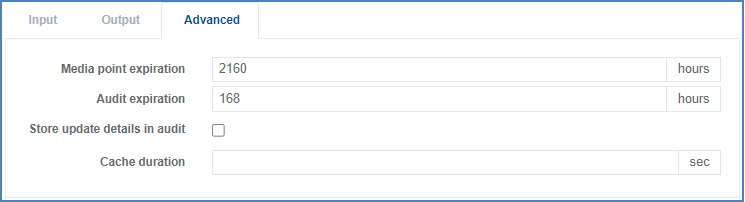Configure history and cache
Prisma Viewing policy manager allows defining how much time Media Point and Audit information is maintained.
To configure such retention time, follow these steps:
-
From a Viewing Policy Manager service, click the Advanced tab.
-
Enter and/or select the appropriate value for each parameter:
Parameter Description Media point expiration Value in hours. It defines how long media point will be maintained in Prisma VPM database. Audit expiration Value in hours. It defines how long audit information will be maintained in Prisma VPM database. Store update details in audit Allow to store update details which can be returned in the audits Cache duration Cache value in seconds. Prisma Viewing Policy Manager may be accessed by many other Prisma services (such as Stream Conditioning for instance).
In case these services are requesting the same data (for example media points for a same Media), it makes sense to configure a value of 2000 (2 seconds) for instance.