Create the switch from ST 2110 to MPEG-2 TS operations
Once you have configured the lineup, configured Stream Conditioning and configured Live Encoder, you can configure the live switch from ST 2110 to MPEG-2 TS operations that can be applied to the timeline.
In our example, we will create two operations, one with lineup_st2110 (original SMPTE ST 2110 channel) and another one with lineup_mpeg2ts as Input IDs.
Input ID shall be aligned with the one configured in the JSON file.
-
From Prisma, display the Stream Conditioning service that you created.
-
Click in the Actions column. The timeline displays.
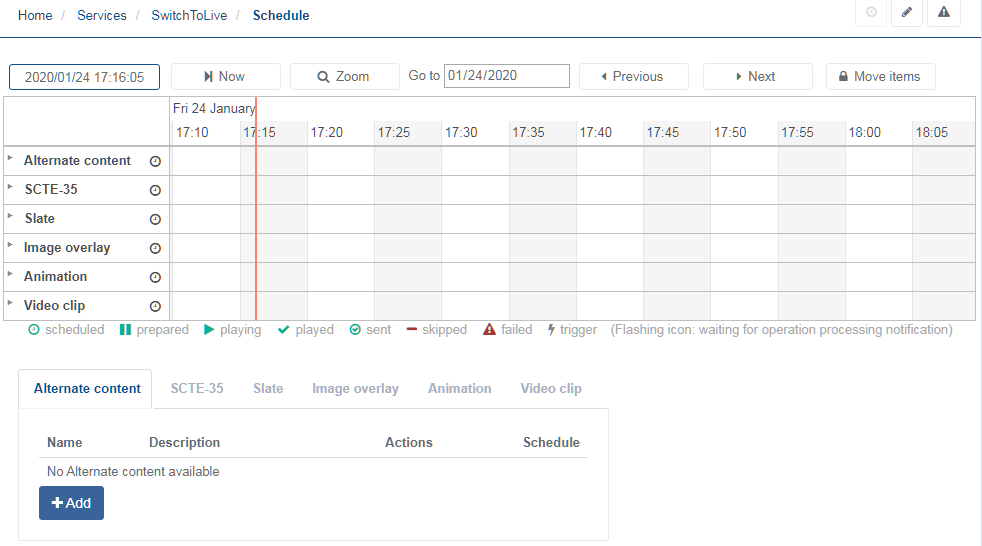
-
From the Alternate content tab, click Add.
-
Configure the first operation with lineup_mpeg2ts as Input ID then click OK to validate.
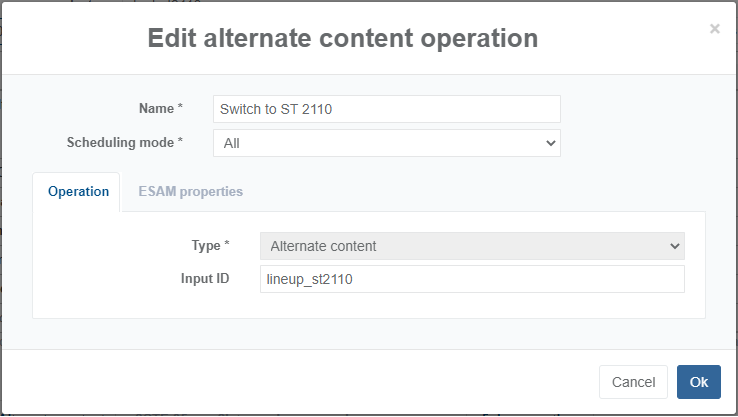
The operation is added to the list of alternate contents.
-
Repeat step #4 with lineup_st2110 as Input ID then click OK to validate. The operation is added to the list of alternate contents. You should get the following:
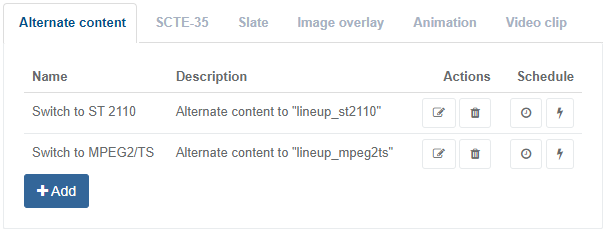
-
Click in the Schedule column next to the Switch to MPEG2/TS operation to set the date and time from the Scheduling tab.
You can also just drag and drop the in the timeline.
The operation is added to the timeline. At the scheduled time, the channel will switch to lineup_mpeg2ts.
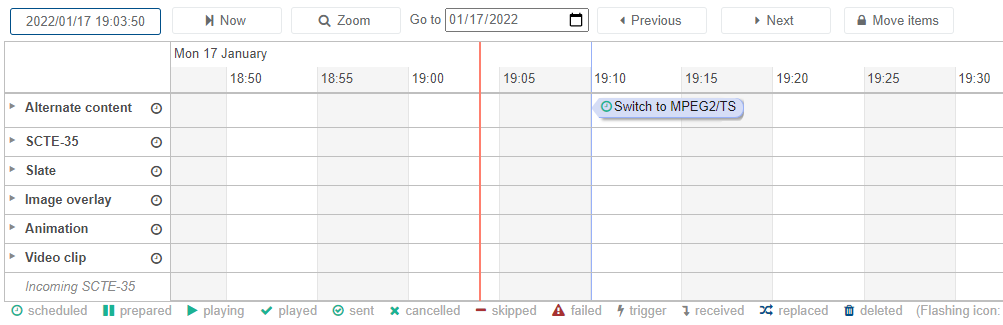
-
You can double click the event in the timeline to view of modify it.
-
Repeat step #6 by selecting Switch to ST 2110 operation to switch back to the original channel.