Typical use case: SRT Input with Decode and SDI Output
The configuration is based on the following main steps:
- Step 1: you configure a Reliable Transport input.
- Step 2: you configure a Reliable Transport listener with UDP IP output.
- Step 3: you connect that UDP output to a Receiver service.
- Step 4: you configure the Receiver service for SDI output.
To setup this use case, follow these steps:
Configure a Reliable Transport input
-
Connect to the web interface then navigate to the Services menu on the left-hand pane.
-
Click Add service and select Reliable Transport to create and configure the service.
-
Enter a name for this service.
-
In the Input section, set the Input Mode to SRT Listener.
-
In the Output section, set the Output Mode to UDP.
Configure a Reliable Transport listener with UDP IP Output
-
Configure the SRT Listener Connection parameters with the listener address and port. If required, then Encryption. Link characteristics parameters can also be set or adjusted.
-
Configure the Output Connection parameters. You should get the following:
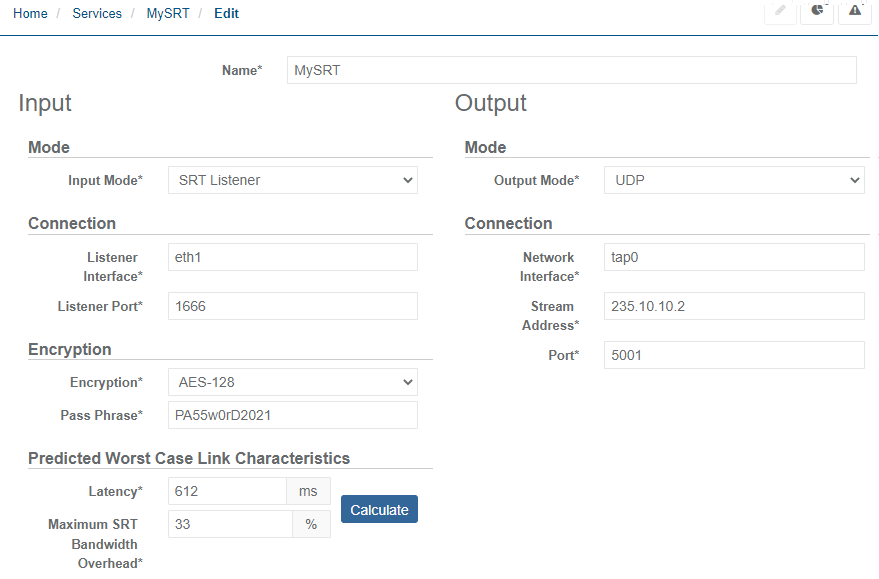
-
Click Save and exit to save your changes.
Configure the Receiver service for SDI output
-
Navigate to the Services menu on the left-hand pane.
-
Click Add service and select Receiver to create and configure the service.
-
Set service Type to SD/HD. The new service is now created and must be edited before starting.
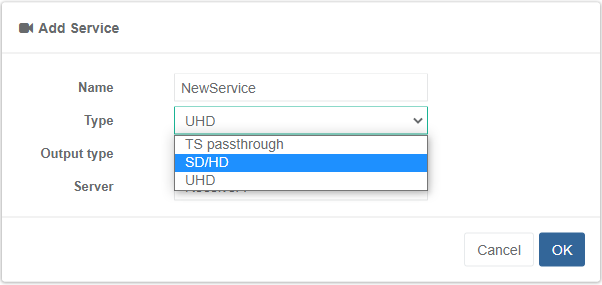
-
From the Services pane, click for the newly created service.
-
On the newly visible service edit screen, set the Input Type to IP.
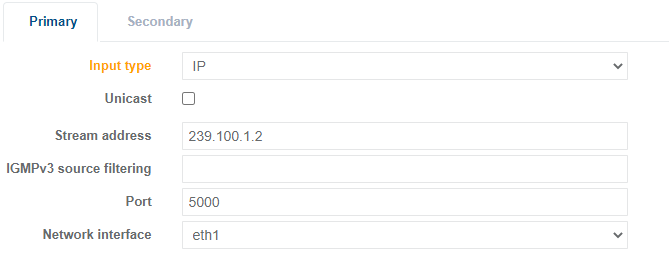
-
Configure SDI output parameters.
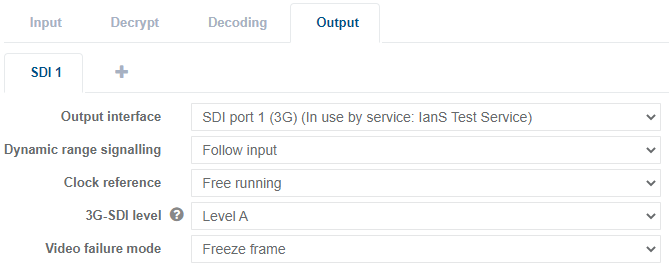
-
Once all the parameters are configured, click Save and exit.
Start services
In the Services page, assign a server for each service you want to run and start the services.